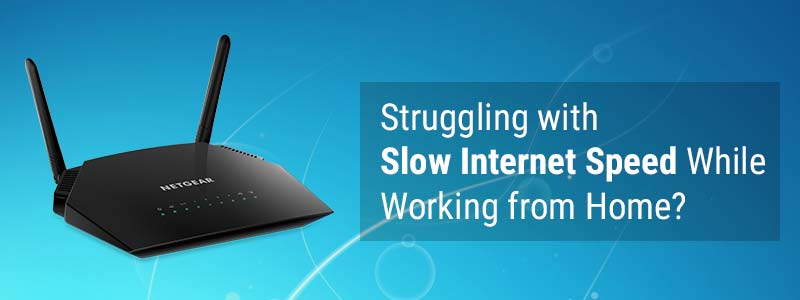Struggling with Slow Internet Speed While Working from Home?
Are you working from home these days due to Covid-19 pandemic? Struggling with slow internet speed? We suggest you should buy an efficient WiFi router from a reliable to make your WiFi run at blazing speed.
What? Even after installing a router, your WiFi connection has become a pain in your head? Oh! We’re sorry to know! Well, here is a comprehensive guide to help you fix the slow WiFi issue without any delay.
Let’s First Diagnose The Issue
There’s is no two ways about the fact that Covid-19 has restricted people around the world to their homes, and many of them are continuously putting their wits to test by making use of a lousy internet connection.
But, no more! Let’s help you diagnose the issues behind all the nuisance and assist in fixing all the troublesome WiFi problems so that you can complete your all-important tasks efficiently and that too in a timely manner.
Start by asking yourself the below-listed questions to know what exactly is making your WiFi slow. Count on us, you yourself will get it fixed!
Is the speed of my WiFi is slow from the end of my ISP?
Answer: Check with your ISP and ensure if the problem is from your end or the Internet Service Provider you rely on is the culprit.
Is the location of my router is right?
Answer: Make sure you have placed your router at the right location. It should not be located in far corners of your home or at places like within a cabinet or under a table. If so, consider shifting the location of your Netgear router and check if it works for you or not.
Have I installed the right WiFi device as per the area of my home?
Answer: If you own a big house with multiple floors, but your WiFi router is not able to cover that much area, then consider installing an efficient router for your home like the Netgear AC750 setup.
Are my other home devices interfering with my router connection?
Answer: It is always best to keep your router at a higher shelf and in an open area. Usually, there are many things at our homes that can interfere with the signals of our WiFi. These can be microwave ovens, Bluetooth speakers, baby monitors, reflexive surfaces, fish tanks, metal appliances, aluminum studs, etc.
Are my neighbors using my WiFi?
Answer: If you have not yet protected your WiFi by changing the default credentials of it, then chances are your neighbors are using your WiFi, resulting in slow internet. To fix this, simply assign your router a new yet strong password by accessing www.routerlogin.net and navigating to the settings of your WiFi device.
Is the firmware of my router outdated?
Answer: Firmware updates are really important for making your device work to its full potential. Getting your router the latest firmware update will not only fix bugs (if any!) but also boost its performance, letting you enjoy lag-free internet.
Is my internet data limit going to end?
Answer: You may be experiencing slow internet speed simply because your data limit is at its edge. You can solve the issue by upgrading your internet plan. Due to COVID-19, many ISPs are offering within-budget data plans to users so that can work from home without putting much burden on their pockets.
Well, these are all the issues that can make you baffle with slow internet speed issues. We hope you diagnosed and fixed the problem with your WiFi device by reading the guide above. Just in case you need more assistance to make your WiFi super-fast, get in touch with our tech-savvy experts and let them fix all your WiFi-related issues in a haste so that there is no delay in your working while working from home, especially during COVID situations.