192.168.1.254 Router IP Address
192.168.1.254 is an IP address of a number of wireless routers. Some examples include Netopia, SparkLAN, Thomson, Westell, Billion, Aztech, Motorola, and much more. If you use a router belonging to any of these brands, then this is the IP address which you need to access to log in to it.
However, various users are not able to access the 192.168.1.254 IP address. In case you are one of them, then follow the solutions mentioned in this guide. But, before that, you ought to understand why the IP address is not working.
Why Can’t You Access 192.168.1.254 Router IP?
- You have used an incorrect router IP address.
- The address has been typed into the search bar of the web browser.
- Whichever browser you are using, it is not updated.
- Your browser is accumulated with cache and cookies.
- The PC or computer which you are using is infected with viruses.
- Your PC is not connected to a fast internet connection.
- The web browser in use is not compatible with the IP address.
- Proxy or VPN is enabled on your browser.
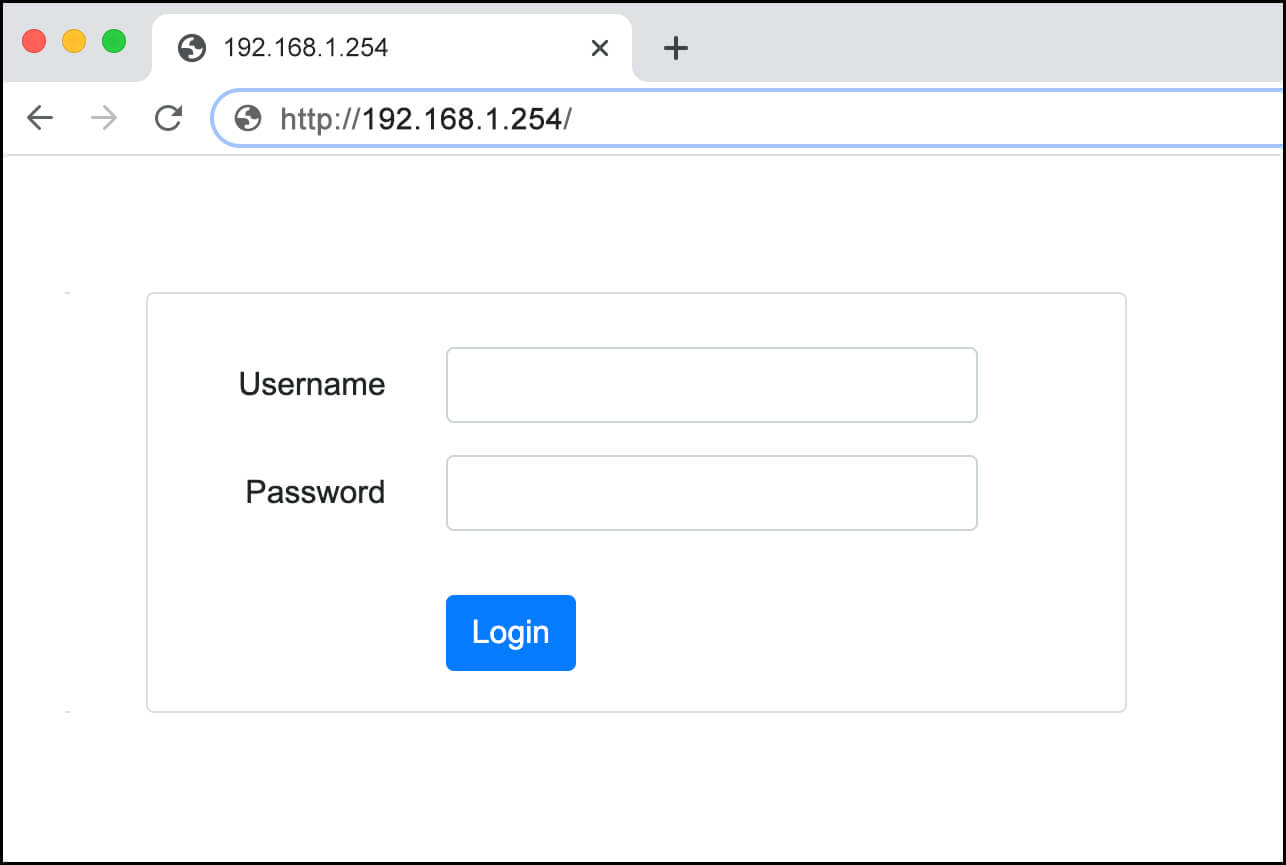
Now you can follow the solutions mentioned in the following section to access the 192.168.1.254 IP address with ease.
How to Access 192.168.1.254 IP Address?
Enter the Correct IP Address
Start troubleshooting the issue at hand by entering the IP address of the router again. Ensure that no typing errors are present in the entree. Also, it should not have any spaces. Some examples of the same are 192 168 1 254 or 192.168.1 254.
Use the Address Bar
If you have entered the IP address in the search bar, then there are very high chances that will not work for you. Considering this, try to log in to your router by inputting the IP into the address bar. It is also known as the URL field or web address bar.
Update the Web Browser
In case it has been too long since you updated your internet browser, then waste no more time to update it now. To update it, you need to access the SETTINGS menu. For your information, the steps to update the browser vary from browser to browser.
Make Browser Cache-Free
Apart from updating the internet browser to its latest version, it is important to keep it clear of cache and cookies. In view of this, you should make the browser you are using cache-free. For this, you again need to access the Settings menu of the browser.
Get Rid of Viruses
If an already infected external device was connected to your PC, it might have forced it to get infected with viruses too thereby causing the 192.168.1.254 not working issue. To take care of the problem, install an antivirus application on your computer.
Connect PC to WiFi
Chances are that you computer is not properly connected to the network of the router. No internet means you will not be able to access any website let alone 192.168.1.254. Given this, make sure that the PC is connected to the WiFi network.
Use the Private Window
Sometimes, even after updating the browser, the 192.168.1.254 refuses to work for the users. In this case, either change the browser or opt for the private window. In case you are using Google Chrome, the private window is name INCOGNITO.
Disable Proxy or VPN
Last, but not least, if Proxy or VPN is enabled on your browser right now, disable it immediately. Once done, enter the 192.168.1.254 router IP address into the address bar and press the Enter key to access it successfully.
After reading these solutions, if you are still not able to access 192.168.1.254, then it is probably because this IP address does not belong to your router. Perhaps, the router which you are using belongs to another brand, different from the ones mentioned above. For example, if you are using a NETGEAR router, then instead of 192.168.1.254, its default IP address would be 192.168.1.0 or 192.168.0.1.