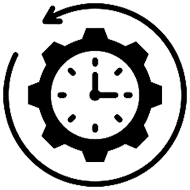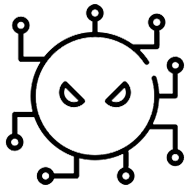Netgear Router Not Transmitting Wireless Signal: Expert Insights
So, the holiday season is on and you might be staying in. Now, picture this! Your kids are at home in the same season and asking for some entertainment. To fulfill that demand, you turned on your Netgear router and decided to connect your smart TV to its network so that you can binge-watch a Disney show with your kids. But, something weird happened? When you checked the list of available networks on your smart TV, you noticed that your Netgear router is not present there. Instead of thinking why is my Netgear router not transmitting wireless signal, you should look forward to troubleshooting the problem. After all, it is about your entertainment!
Why is My Netgear Router Not Transmitting Wireless Signal?
If the Netgear router is not transmitting a WiFi signal, then it can be concluded that the router has somehow stopped broadcasting its SSID. But, what’s that somehow? We will try to find it right now.
Since we’ve just stated that the router is not transmitting signals, you can think of a situation in which you accidentally disabled the SSID broadcast while making changes to the router’s settings. Well, you know the answer to the problem too. Simply, enable the SSID broadcast by accessing the login IP address – 192.168.1.1.
Just in case your Netgear router has a physical WiFi On/Off button, you can simply try changing its position. Maybe that works to resolve the problem you’re facing and at the end of the day, you successfully connect TV to the router’s WiFi network. But, let’s look at the flip side of the coin and consider the worst scenario i.e. the SSID broadcast was already enabled on your router. What can be done in this case? The upcoming paragraphs will reveal.
A Few More Reasons: Router Not Transmitting Signals
Learning is never-ending and before you have a glance at other reasons that can plot the issue in discussion, we would like you to stop for a minute and check for the availability of the Netgear router network on your mobile phone. Can you see the WiFi name? No? Alas! The problem is quite serious it means. But why? Read the following points to know:
- The firmware of the router has become outdated
- Bottlenecks in the home networkare not allowing the router to cast its signals
- There’s a malware attack on your Netgear router.
So, these were a few reasons due to why the router can stop transmitting its wireless signals throughout the house. It is now time to level up and discuss the tips that if followed without errors can fix the problem.
Resolution: My Netgear Router Not Transmitting Wireless Signals
Install the Latest Firmware – The firmware is a software entity that needs to be updated on a regular basis. If you do not pay attention to regular firmware updates, then there are high chances that you cross paths with the Netgear router not found error on all the connected devices. So, why wait for it to happen? Just, take out your mobile phone, install the latest stable version of the Nighthawk application, and upgrade your router’s firmware.
Reduce Network Bottlenecks –We completely understand that with the advancement in technology, it is necessary to deploy multiple WiFi-operated devices in the house. But, it is not necessary that you keep them closer. For networking devices to behave properly, you are suggested to place them at a safe distance. Especially, these distance guidelines need to be followed with respect to the Netgear WiFi router.
Confront Malware Attacks – Now, that’s a big deal. How will you confront a malware attack on your Netgear router? Shields up? Of course not! If we speak honestly, you cannot confront a malware attack when it has already happened. Netgear facilitates its users with an antivirus called Netgear Armor. It performs the function of a sentinel. It detects the threat, alarms you, and blocks the threat at the same time. As far as an already-happened attack is concerned, you have to reset and reconfigure the router.
Did You Set Up Your Netgear Router Properly?
The above discussion now brings us to the question of whether you have installed the router properly or not. Generally, the Netgear router not transmitting wireless signals issue is an outcome of an improper Netgear router setup process.
On evaluation, the only solution you are left with in this scenario is a factory default reset. Why? This is because the reset process will resolve all the issues related to your Netgear router in one go. Thus, do not wait. Get your hands on a paper clip or a pointed object. Now, you know what to do? If you don’t, then insert the chosen object by pressing the button present inside the Reset hole. Your router will reset and things will turn in your favor.
In the End
When you’re done setting up your Netgear router once again, you can connect your client devices to the network. And of course your smart TV. Start binge-watching your kids’ favorite show as the Netgear router not transmitting wireless signals has left you for good!