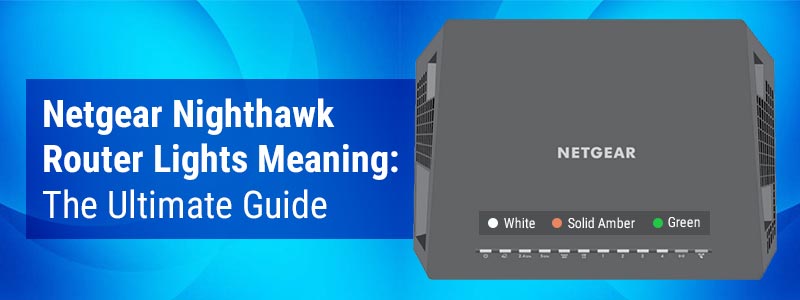Netgear Nighthawk Router Lights Meaning: The Ultimate Guide
One of the leading manufacturers of networking devices, Netgear, engineers best-in-class routers, extenders, mesh systems, and other networking gadgets. Netgear routers are affordable devices that help you provide a next-level internet experience. If you have installed a Netgear Nighthawk router at your home then it is impossible that you haven’t noticed the LED lights located on it. The LEDs on your routers are there for a purpose. Just by observing them, you can know the current status of your device and WiFi. But for that, you need to know the Netgear Nighthawk router lights meaning.
In case you are looking for a guide that will help you understand what various lights and their colors on your Netgear router decipher, then this post brings an end to your search. Walk through this informative guide and know about various lights on your Netgear gadget.
Different Lights on Netgear Router
Before learning about Netgear Nighthawk router lights meaning, let us tell you what different lights are there on it. The LEDs lights on most models of the Netgear routers are:
- Power LED
- Internet LED
- WiFi LED
- WiFi Band LEDs
- Ethernet LEDs
- USB LEDs
- WPS LEDs
Now that you know about LEDs on the router, read the next section wherein we have shed light on what the different colors of these LEDs imply. If any of the LEDs is behaving unusually, then you need to perform some troubleshooting or access the Netgear routerlogin page and update the firmware.
What is Netgear Nighthawk Router Lights Meaning?
1. Power LED
The Power LED on your Netgear router can be solid or flashing green, white, or amber. The below-given table will help you understand the meaning of all colors of Power LED on the router:
| LED | Meaning |
| Solid White or Green | The Netgear router is powered up and is ready to use. |
| Solid Amber | The router is powering up. |
| Blinking Amber | The firmware on the router is getting updated or the Reset button is pressed. |
| Blinking White/Green | The firmware on the Netgear router is corrupted. |
| Blinking White & Amber | The router is in AP mode. |
| Off | Your router is powered off. |
When you turn on your Netgear router, the Power LED turns solid white or green before flashing Amber for some time. In case, it does not turn solid and remains Amber for a longer time then this implies that your router is not working properly. You need to try some troubleshooting.
2. Internet LED
This LED on your router will help you know about the internet status. It can be solid or flashing green, white, or amber.
| LED | Meaning |
| Solid White or Green | The internet connection is ready to be used. |
| Flashing White | The Ethernet port is sending and receiving network traffic |
| Solid Amber | An Ethernet connection is detected between the router and modem. |
| Off | There is no Ethernet connection between the router and modem. |
3. WiFi LED
The WiFi LED is to let you know about the WiFi connection status. This can be either solid or blinking white or completely off. The table ahead will help you know Netgear Nighthawk router lights meaning:
4. WiFi Band LEDs
Depending upon the WiFi bands that your router supports, the router will have different WiFi band LEDs like 2.4 GHz, 5 GHz, or 6 GHz.
| LED | Meaning |
| Solid White | The respective WiFi radio is operating. |
| Blinking White | Netgear router is operating via the corresponding wireless band |
| Off | The respective wireless radio band is turned off. |
5. Ethernet LEDs
Your Netgear router will have different Ethernet LEDs with numbers 1-5 on it. These lights can be solid or flashing green/white or amber or off. White or green is for 1 Gbps connection and amber is for 100 or 10 Mbps.
| LED | Meaning |
| Solid Green/White or Amber | A device is connected to this Ethernet port. |
| Blinking Green/White or Amber | This particular Ethernet port is sending or receiving traffic |
| Off | There is no device connected to this Ethernet port |
6. USB LEDs
This LED helps you to know about the USB connection status to your router. You will either see a solid or blinking green or white USB LED or off USB LEDs.
| LED | Meaning |
| Solid Green or White | There is a USB device connected and is ready to use. |
| Blinking Green or White | A USB device has been connected and is trying to establish a connection. |
| Off | There is no USB device connected to the router |
7. WPS LED
Finally, we are on the last LED on the Netgear router. When you are trying to establish a WPS connection with the Netgear router, this LED will help you understand the connection status.
| LED | Meaning |
| Solid Green or White | A WPS connection is made successfully. |
| Blinking Green or White | WPS connection is in progress. |
| Off | There is no WPS connection. |
Conclusion
Here comes an end to our informative blog post about various Netgear Nighthawk router lights meaning. We hope this post proved to be helpful in providing you with sufficient and correct information that you were looking for.