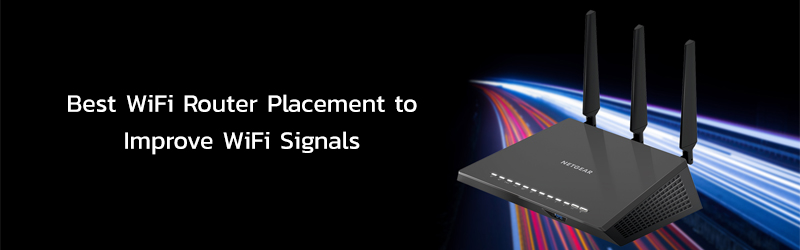Best WiFi Router Placement to Improve WiFi Signals
Yes, WiFi router placement matters! Did you keep your router wherever you have enough space for it in your home? Well, that’s a big mistake! A WiFi signal only travels so far, and the more windows, walls, or other materials it comes across, the shorter the distance becomes. In case the internet appears to be slow or spotty in certain areas of your home, then it’s time to consider repositioning your WiFi router. Thinking about the best WiFi router placement? Don’t!
This post solves your problem! Here, you will find areas for the best router placement at home to improve the WiFi signals. Let’s dive in.
Best WiFi Router Placement
Moving your home WiFi router will make the internet connection more reliable and stable so that you can stream videos and play online games without buffering. Here are some things you should consider for the best wireless router placement:
Avoid the Kitchen
Given that there is a risk of spilling something sticky onto your router, so it is not recommended to place it anywhere in your kitchen. Routers make use of radio signals to operate. And there are some large metal surfaces and electronic appliances that can absorb and disrupt your WiFi signals.
For example, microwave ovens particularly use the same 2.4 GHz channel as that of your WiFi routers, so they will actively compete with your router’s signals when used.
Place Your Router Centrally
WiFi broadband routers transmit signals in all directions in a circle. It means more centrally you place your router, the better your home’s overall coverage will be.
- Placing your router near a window means that it is broadcasting signals inside as well as outside. Sometimes, the router can send some of the strongest broadband signals out of the window.
- A central location can be said the best WiFi router placement in home because no one else can access your WiFi.
On the off chance if your WiFi connection can’t be picked up by devices outside your home, then you are less likely to have your internet connection compromised.
Avoid Walls
If you don’t place your router in a proper manner, chances are that you might face router login issues.
- Concrete and thick walls make it extremely hard for your router’s WiFi signals to be passed from room to room. The reason behind it is pretty simple – walls absorb WiFi signals, reducing the signal strength.
- Try placing the main router near open doorways. Doing so will give your broadband signals an unobstructed passage to the rest of your house.
Don’t Place it on Floor
- Keeping the router on the floor can dampen its performance. This is because the ground immediately absorbs signals which the device is sending out.
- So, try to elevate your router and place it on a higher shelf or sideboard to achieve robust WiFi coverage.
Adjust the Antennae
- Most of the wireless routers, especially older models, come with adjustable antennas. It is recommended to tweak these for achieving the best reception.
- In the event that you have placed your router upstairs to get a stronger signal across two floors, then the best router antenna placement is sideways. In case the router is placed on the ground floor, turn the antennae upwards.
Avoid Electronic Items
- Be cautious of the effect of common electronic items within the home during the router setup process.
- Baby monitors, cordless phones, and other devices that make use of the radio signals to communicate are truly problematic as they make the WiFi channel congested, competing with your broadband connection.
So these were some key points to consider while looking for the best WiFi router placement in your home.