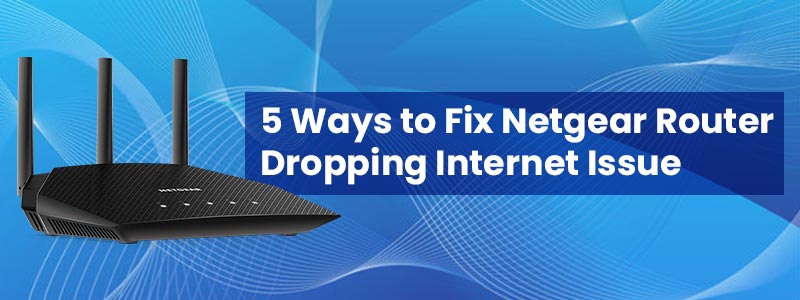5 Ways to Fix Netgear Router Dropping Internet Issue
Fast and reliable internet is the need of the day. We all need the internet to get most of our jobs done. Random internet disconnections and signal dropping can be bothersome. At times, it is difficult to locate the cause of the problem and thus the solution seems next to impossible. We are going to address the Netgear router dropping internet issue in this very blog. You will not only learn about the reasons behind the issue at hand but also how to get it fixed. Let’s get started.
7 Reasons for Netgear Router Dropping Internet
1. Faulty Cables
Loose or broken cables are responsible for getting poor internet signals in most cases. Faulty cables can result in intermittent internet connection in your case as well. There are various cables connected to the Netgear router like a power cable and an Ethernet cable. If any of these is loose or damaged, then the resultant output will be a poor signal of course.
2. Your Network is Overloaded
There is a possibility that multiple devices are accessing your Netgear router WiFi simultaneously causing networking overloading. Or perhaps many devices are accessing similar bandwidth. This can cause Netgear router dropping internet problem as the bandwidth is limited.
3. Firmware on Router is Outdated
Timely updates can help avoid connectivity issues. Looks like you have forgotten this concept and have not updated your Netgear router and it is running on an older firmware version.
4. WiFi Interference
Another possible cause is interference caused by other networking devices or home appliances. Many devices that emit EM waves or that operate on similar frequencies can cause signal interference.
5. Improper Placement
The placement of the Netgear router or any other access point plays a vital role in deciding the strength of WiFi that you are going to receive from it. If you have placed your router in an improper place then you can experience constant signal disconnections.
6. Poor Internet Plan
If you are trying to find the problem with the router but the actual culprit is the internet plan then there is no point. A poor network plan can also lead to network-dropping problems. Another thing that can happen is internet outages.
7. Technical Glitches
Another possible cause is technical glitches which usually are the result of power fluctuations. FYI there are many other unknown reasons for technical glitches. Excessive usage of the device is another reason. These glitches stop the device from performing optimally.
Let’s Fix Netgear Router Dropping Internet Issue
We want you to check the internet plan that you are currently using. Upgrade it if needed. After that, you can try the fixes mentioned ahead.
1. Reboot Netgear Router
Begin the process bys rebooting your router. Maybe all your router needs is a fresh start. This will help in getting rid of stubborn technical glitches as well. Power off the router and unplug it from the wall socket completely. After some time, power it on again. This completes rebooting your Netgear router.
2. Fix Cables
After rebooting if the Netgear router dropping internet issue does not get fixed then you can check the cables connected to the router. Check them for any damage. Also, check the way they are connected to the devices. Replace them if needed.
3. Relocate Router
As mentioned above the placement of the router is important. You got to place the router at the best possible location. It should be at the centermost part of the home. Place it a little high above ground and away from doors and windows to avoid signal wastage. Also, to avoid Netgear router dropping internet issue, you need to place it away from other networking devices and home appliances and any other device that can cause WiFi interference.
Note: Even if the issue has been resolved by using the above hacks, we recommend you follow the steps highlighted next. These will help you further enhance the signal. So do not miss them out.
4. Update Firmware
Access the Netgear router login page now and check for updates. Netgear rolls on updates on a regular basis. So if any update is ready for your router then get it updated now.
5. Disconnect Extra Devices
If there are more than necessary devices accessing the Netgear router WiFi, then go ahead and disconnect some of them. Reduce network traffic. The best way to do this is by changing the WiFi password. All devices will be disconnected. You can then connect only necessary devices to your network.
This is all about how you can get rid of the Netgear router dropping internet issue. If you need a helping hand to update the firmware or any other Netgear router-related issue, then reach out to our experts.